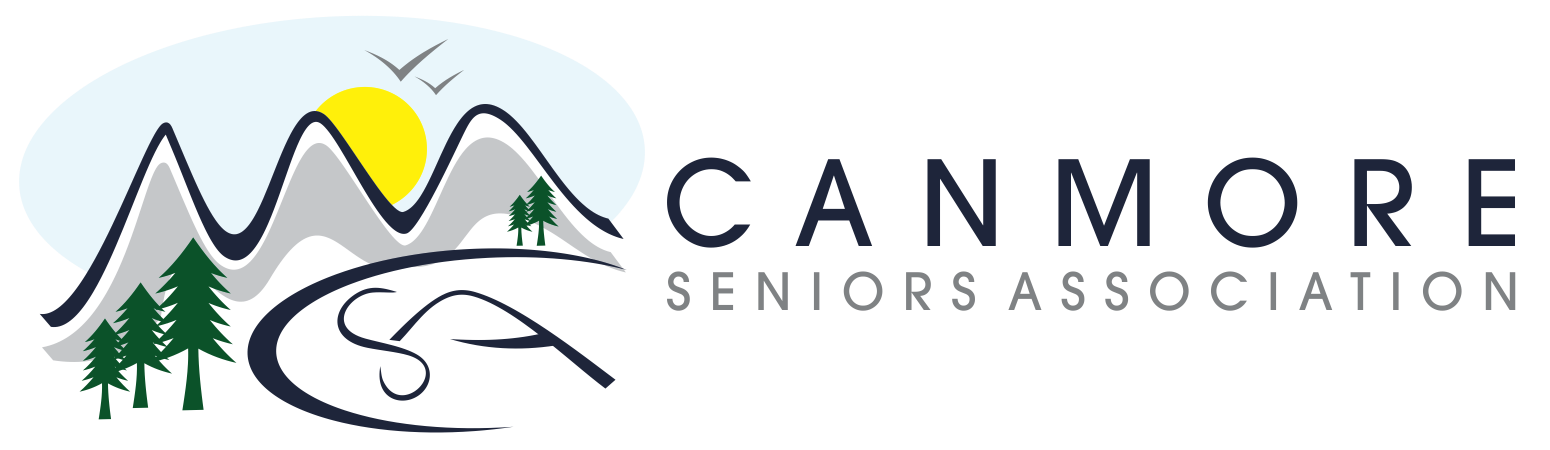For those with email addresses @canmoreseniors.org:
For webmail, we used to use:
https://webmail.telushosting.com/
The new URL is:
https://webmail.easyhosting.com/
The old URL still works, for now, you end up on the same mail server either way, but if you use Bookmarks you should update to the new URL
Email logins and passwords are unchanged. However, if you had saved your password in your browser (e.g. Google Chrome), it would have been saved in association with the URL webmail.telushosting.com. Since that URL now redirects to webmail.easyhosting.com, the browser see this as a different site, and hence doesn’t associate your password with the new URL. Provided that you remember your password, you can simply enter it, and when asked whether you want to Save it, choose OK, and after that it should fill in your password automatically as before. If you don’t remember your password, you can view all of your passwords saved in Google Chrome by going to Settings > Autofill > Password Manager. In Safari, to view your saved passwords select Safari > Preferences from the top menu and then select the Passwords tab.
If you use Apple Mail or Windows Mail to access your @canmoreseniors.org mail, you shouldn’t need to make any changes, but if you are having an issue contact me at web@canmoreseniors.org or 403-863-2792 for help.
Dave