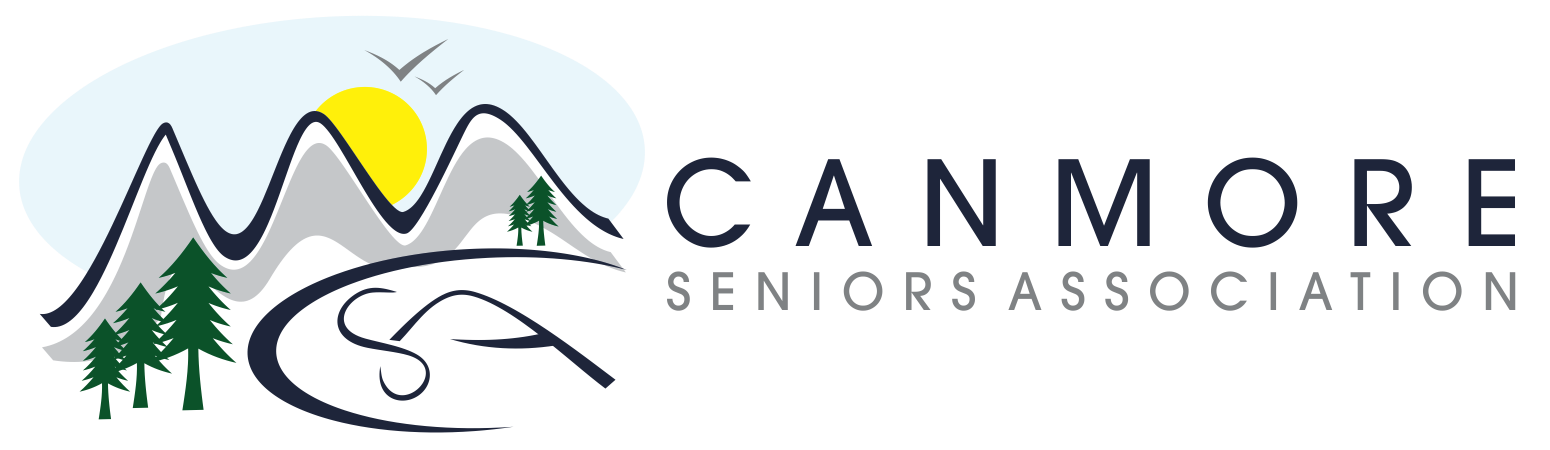A) What type of computer to buy?
Think about what you use your computer for, and also what devices (phone, tablet) you have. Many people like laptops, but desktops are excellent value if you already have a monitor, keyboard and mouse and don’t need to move the computer. Lastly, do consider a tablet (like an iPad) which I discuss below. I have recommended it to many people and everyone has loved them.
Here’s 3 different “operating systems” to consider:
1. Windows: by far the most popular choice of computer, more software runs on Windows than anything else. You can usually get a very good machine for less money with this choice as well. If you have a specific type of software that you use, sticking with that computer type may be your best choice. Also tends to be the best choice if you use an Android phone.
2. Mac: will run most of the software that most people need. Certainly internet access, word processor, spreadsheets, email all run perfectly on a mac. Macs also tend to last longer than Windows computers. Most people seem to like laptops, but if you are considering a desktop, the Mac Mini is a very powerful, reasonably priced option. Macs are a very good choice if you only use other Apple products, like the iPhone. Macs tend to be higher priced than Windows computers.
3. Tablet: the iPad is the gold standard here, although you can get others for less $$ (Samsung for example). If you are only using your computer for the internet, email, some word processing, and the occasional spreadsheet, you really should consider getting a tablet. You can factor in the cost of a bluetooth keyboard and a stand for the tablet, and have a fully functioning computer that is extremely portable (great for travelling), can be used for reading (download the kindle app), and is reasonably priced. Again, if you use an iPhone then get an iPad. If you use an Android phone, get a Samsung tablet (or iPad).
B) What about buying a refurbished or “open box” computer”
Absolutely! Make sure it comes with a warranty, and look for any bad scratches. If its a laptop, ask if the battery has been replaced (it should be). Check that the screen is good and the fan is quiet. Otherwise, you can get great deals on computers that will last just as long as a new one. You can easily get a great computer for 2/3 the price of a new one. If possible, try it out before buying it. Things like “the keyboard is too cramped” are hard to tell when buying online.
C) When is the best time to buy?
There are 3 times. Back to school sales, Black Friday sales, and Christmas sales. Computers in general are about 15% less this year than last year as the pandemic computer sale surge has died down – so good deals abound.
D) What about specifications?
-touch screen: a bit gimmicky, adds a lot to the price and is something to go wrong. Unless you love it, don’t go for it.
– fingerprint sensor: a great option, and will become more useful as passwords are out of control!
– memory: you need 8 Gb at least, 16 Gb is better
– hard drive: the traditional (spinning) type are no longer as useful in a laptop, but if you are getting a desktop, it’s a good add-on. The newer type (called an SSD) are so much faster, and their price is coming down. I would get an SSD with a minimum of 256 Gb, 512 Gb is better.
– USB ports: three if you can get them
-processor: the best one you can afford as it adds to the useful life (Apple: M2, Windows: Intel i7 or Ryzen 7000 series)
If you are still unsure, give us a call. We are happy to help out.
The IT Doctors