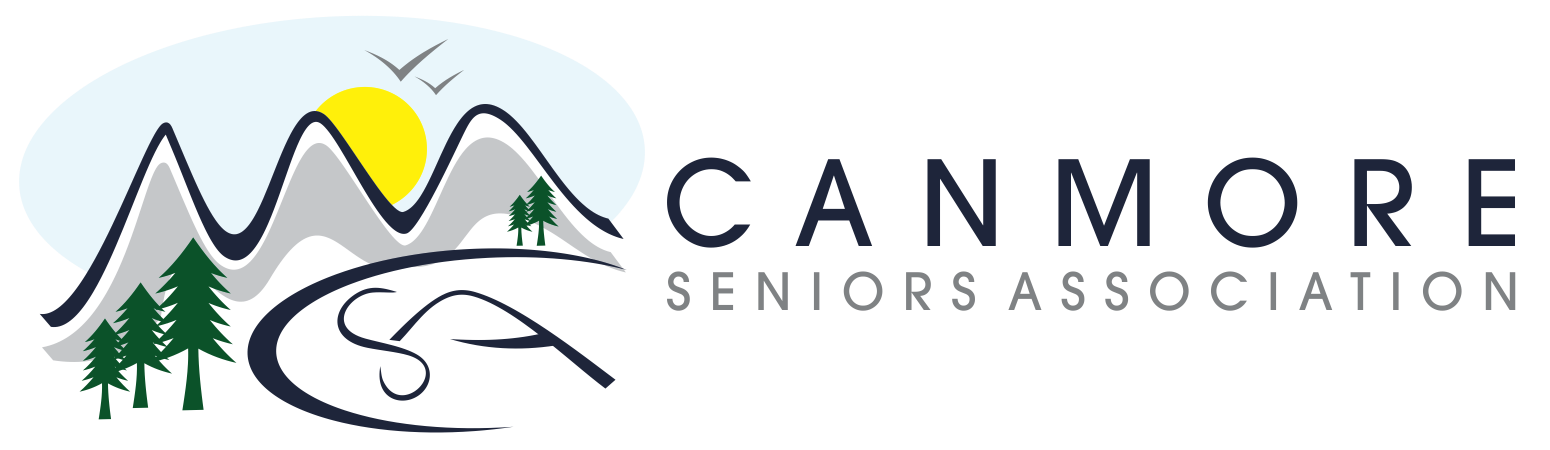When should you click on a link in web documents?
To be ultrasafe, you should never click on a link in a web document. But practically speaking, sometimes you need to, or at least would like to. Keep reading to help you decide if the link is legitimate.
Cyber attacks often involve creating fake links in web documents that appear to be from a legitimate organization. Web documents include emails, web browsers, text messages, pdf files, image files and other files.
A link or hyperlink is a bit of text, an image, or a button in a web document that you click or touch to trigger a connection to another location in the same document or to another document. The default formatting for a link is blue, underlined text.
The link contains the full address of the new document. The full address always starts with a protocol descriptor, (https://), followed by the optional document type (“www” – a website server, “mail” – an email server), followed by a unique address called a top-level domain name such as “google.com”.
Here’s the tip:
- The full document address is displayed on a DESKTOP at the bottom of the page when you HOVER and NOT CLICK the mouse over the link.
- A popup window will show the full document address on a SMARTPHONE or TABLET when you TOUCH and HOLD your finger on the link.
- Don’t select the link if the start of the full address does not match the expected top-level domain name.
Try using this tip right now on the Canmore Senior’s Paper Trail that you are currently reading.
Some address examples:
- Valid addresses
- https://canmoreseniors.org/: main page of a well-known web site.
- https://mail.google.com: an email server.
- https://www.amazon.ca/pdp/camco-hose-325.html: a document.
- https://www.netflix.com/movies: a folder storing one or more documents.
- https://www.amazon.ca/pdp/camco-hose-325-qwuyr?stenc?a=27.html: a document. The address may be very long, but it will start with the top-level domain name.
- Suspicious or dangerous addresses:
- https://www.netflix.movies.com: top-level domain name with more than 2 periods (‘.’).
- https://www.comrcbank_yr_-ed27.com: top-level domain name unusual characters.
- https://www.goggle.com: there are 2 g’s instead of 2 o’s, spelling mistake!
- https://www.google12.com: who is google 12?
When do you click on a link in an email?
- When you recognize the sender as you “hover and not click the mouse” or “touch and hold” over the sender’s address.
- When the email is expected, for example a notice from your internet provider or your bank. Even in this case, it’s safer to go to the website instead of selecting the link.
When do you click on a link in a web site?
Once you are satisfied that the web site is legitimate by first verifying the top-level domain name at the top of the document.
- It’s safe to click the link if it’s sending you to another location in the same document.
- It’s probably safe to click the link if it’s sending you to another page with the same top-level domain name.
- It’s suspicious and maybe dangerous if it’s sending you to another page a different top-level domain name.
What do you do if you clicked on a questionable link?
- Do not continue hovering, clicking, touching or holding on any links.
- Close the document.
- Restart your device.
- Get help if your device misbehaves after start-up.
The IT Doctors