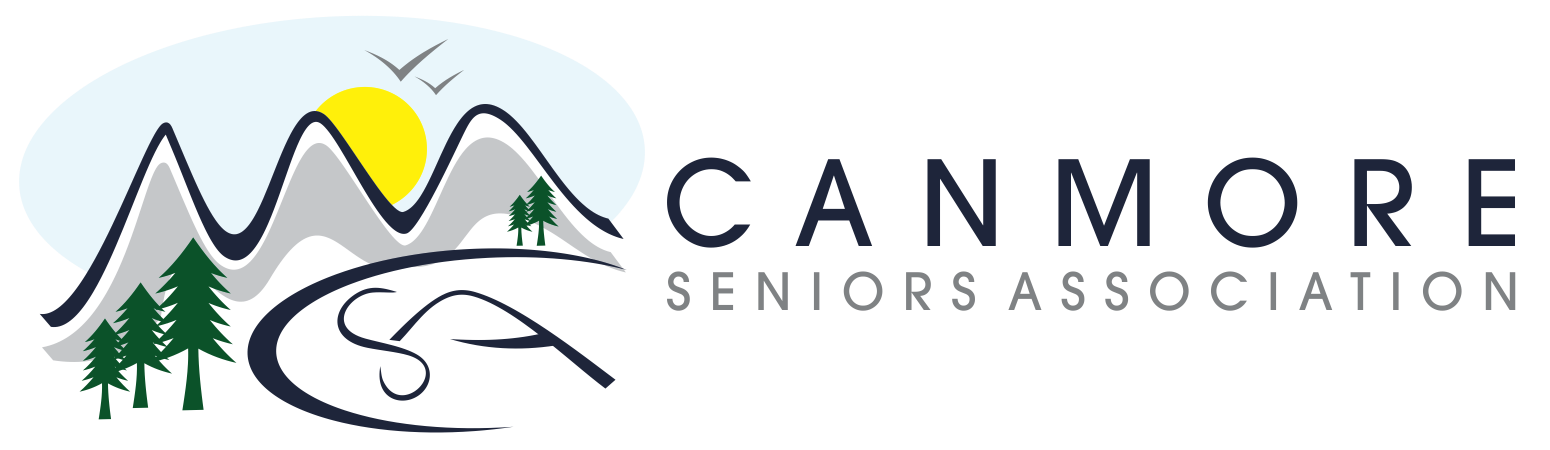Among the most common issues we are asked to help with, passwords are a necessary evil in using the internet. Although there are several trials of alternatives to passwords, for the next several years we are stuck with them. What issues do we see?
1. Sometimes, people have forgotten their passwords and are locked out of their device. This is serious, as we cannot generally hack into your device. If it is an Apple device, a visit to an Apple store has helped some people. It is possible we can help you, so if this happens, do give us a call anyway.
2. The most common issue is that people are unsure of which of their recorded passwords is the correct one. Usually people have a sheet of paper with many passwords written down, and are afraid of reaching the limit of wrong entries and getting locked out. Most devices have waiting period (usually about 5 minutes) after 5-10 tries, so this is not a big problem.
3. Many people use the same passwords for multiple uses. Others use their pet’s names or children’s names as passwords. These are not recommended!
Recommendations
1. Password managers are a good solution for many people. Dashlane currently is rated the best by PC World. It is free if you use it on only one device and can store unlimited passwords for you. It will create passwords for you, and remember all the passwords you use. You need only remember one password (make it a good one!). If you want to share your passwords among more than one device (say your laptop and your phone), you will need to pay $2.75 per month.
2. Browsers (Chrome, Safari, Edge, Firefox) all now have password managers. One issue with these is the autofill feature. If you allow this, anyone who has your device can open up the browser and use your password manager to access your websites.
3. Apple also has the free Keychain password manager, so if you only use Apple devices you can use Keychain. It is a reasonable, if simple password manager, and works best if you stick to Safari and Apple products.
4. For those who don’t want to bother using a password manager, a sheet of paper is not a bad option. You must have the discipline to update it whenever passwords change, and to make up new passwords yourself. You should also keep it in a location that is not obvious to a thief – like in the middle of a book – but still accessible when you need it.
Overall, we recommend using a password manager. The advantages are that it will make up new passwords for you, it will keep track every time you need to change a password, it will monitor the web to see if your old passwords are being used by someone else. Most managers also allow the use of a fingerprint (or retina scan) instead of a Master Password, making them very secure. The cost is minimal, the benefits clear.
The IT Doctors