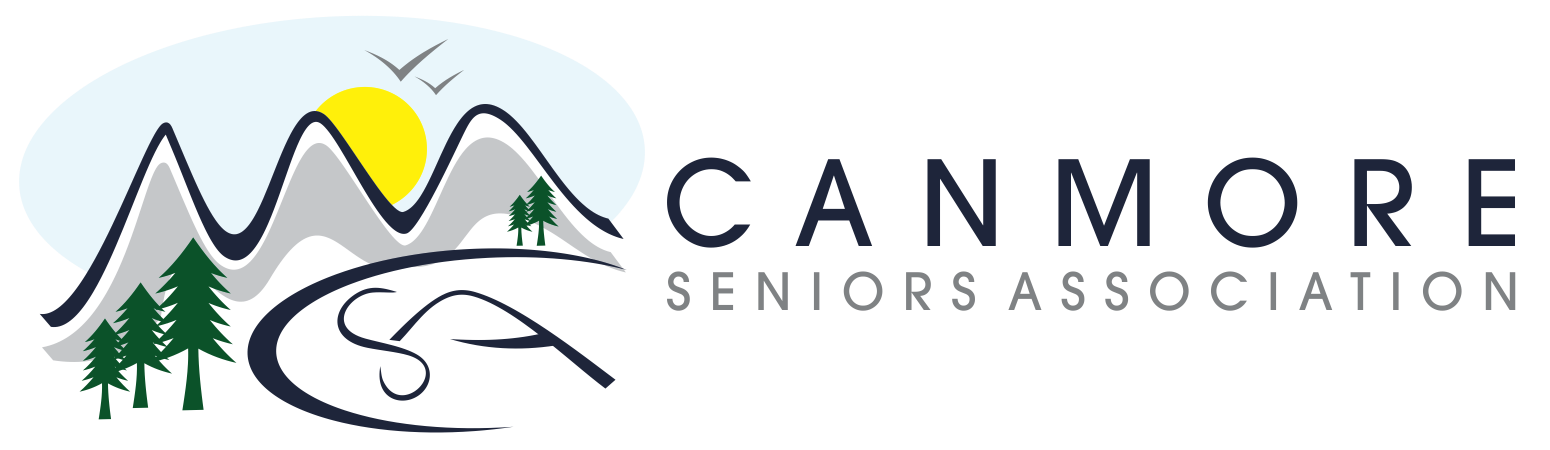The Alberta Wallet app is now available from the iOS App Store and from Google Play Store.
Currently, the only thing you can add to the Alberta Wallet is your Alberta Health Care card, but in 2026 you will also be able to add your drivers license.
After installing the app, you simply click + Add to Alberta Wallet and follow the instructions to add your AHC card. It will prompt you to create an alberta.ca account if you don’t already have one.
This is what it looks like:
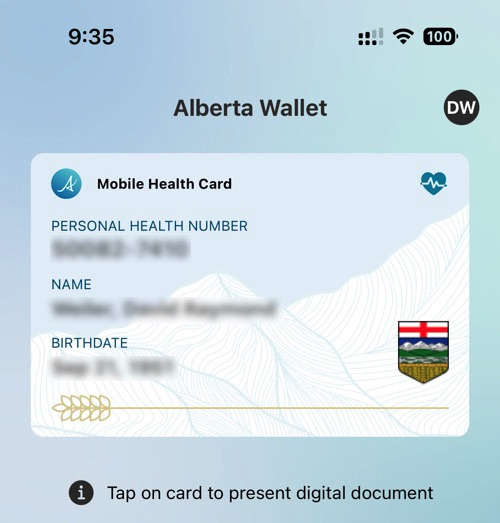
When you tap on your card in Alberta Wallet you will see a QR code:
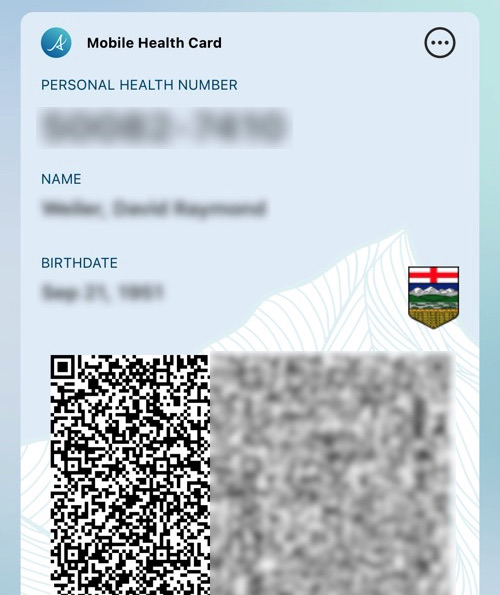
Presumably medical services in Alberta will in future want to scan this QR code.
The fact sheet for Alberta Wallet confirms that the QR code embeds:
- Your name
- Your date of birth
- Your personal health number
- “Full credentials” + a digital signature that prove the credential was issued by the Ministry of Primary and Preventive Health Services
Thus, when scanned, health-care staff can quickly confirm your identity and that you are insured under Alberta’s health program.
If the facility scanning your QR code does not have QR-scanner capability, the card can still be accepted and your credential checked manually (as is currently done with paper health cards).
Your full medical history (tests, diagnoses, medications) is not encoded in the QR code.
The QR code does not serve as photo ID — you still need to show a separate photo identity document (driver’s license, etc.) to confirm identity.
You can’t print or screenshot the Mobile Health Card — only the live QR code displayed in the Alberta Wallet app will be accepted.
The Apple Wallet is also available on the alberta.ca website, including the QR code (when clicked):
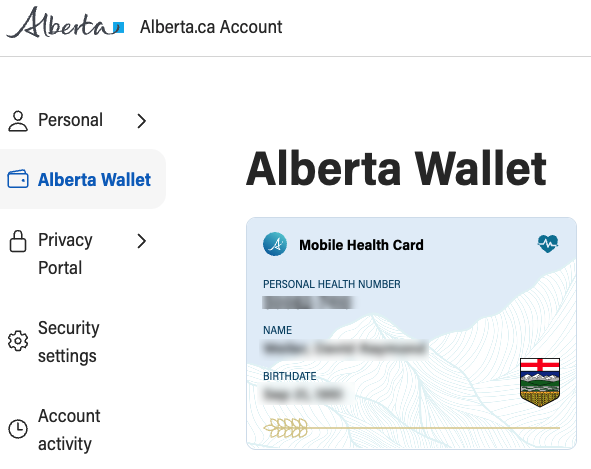
When in 2026 you are also able to add your drivers license to Alberta Wallet, that document will include CAN if you are a Canadian citizen. (There is some controversy associated with that citizenship inclusion.)